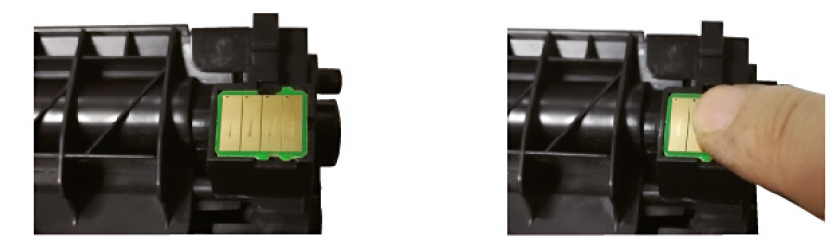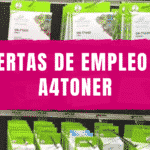Brother in his new range of toner and ink cartridges has added a chip, if the machine does not detect the chip does not print, is a smart chip and is changing so there is toner that a few months ago if they worked and now with the new update do not.
If you have a TN-2420 toner with a chip and it does not work, the only solution is to try this or change the chip for a new generation chip.
- Press the «Menu» button
- With the arrows up and down ↑ ↓ look for the option «General Options» and press «OK».
- With the help of the arrows ↑ ↓, we will now look for the option «Change Toner / Recharge Toner» and press «OK».
- Now we select the option «Continue» and press «OK».
- Ready! we can continue printing until the toner runs out.
Últimas entradas de Ángel García (ver todo)
- Epson Expression Photo XP-8700 | Análisis y Opiniones - 6 julio, 2022
- HP LaserJet M110we y M110w | Análisis y Opiniones - 23 junio, 2022
- HP Color LaserJet Enterprise M554dn | Análisis y Opiniones - 10 marzo, 2022